Award-winning
Winner of over 50 industry awards
Certified
Certified B corporation
Funded
Funded by the European Union
Winner of over 50 industry awards
Certified B corporation
Funded by the European Union
Perfect for your restaurant or hotel, our app slashes the time you spend on inventory counts by 60% and cuts your food waste by 35% in just one month.

It offers unmatched efficiency and value in the market.
Fast and simple to use.
Easily expands with your needs.
Reduces the time you spend on inventory counts by 60% and cuts your food waste by 35% in just one month.
Saves money, offers great value.
We know that every second of your time counts. TotalCtrl’s clean and user-friendly interface makes entering and managing the stock count data a breeze.
Keep track of counted and uncounted items, mark several things at once as out of stock, filter items by inventory or category and much more.
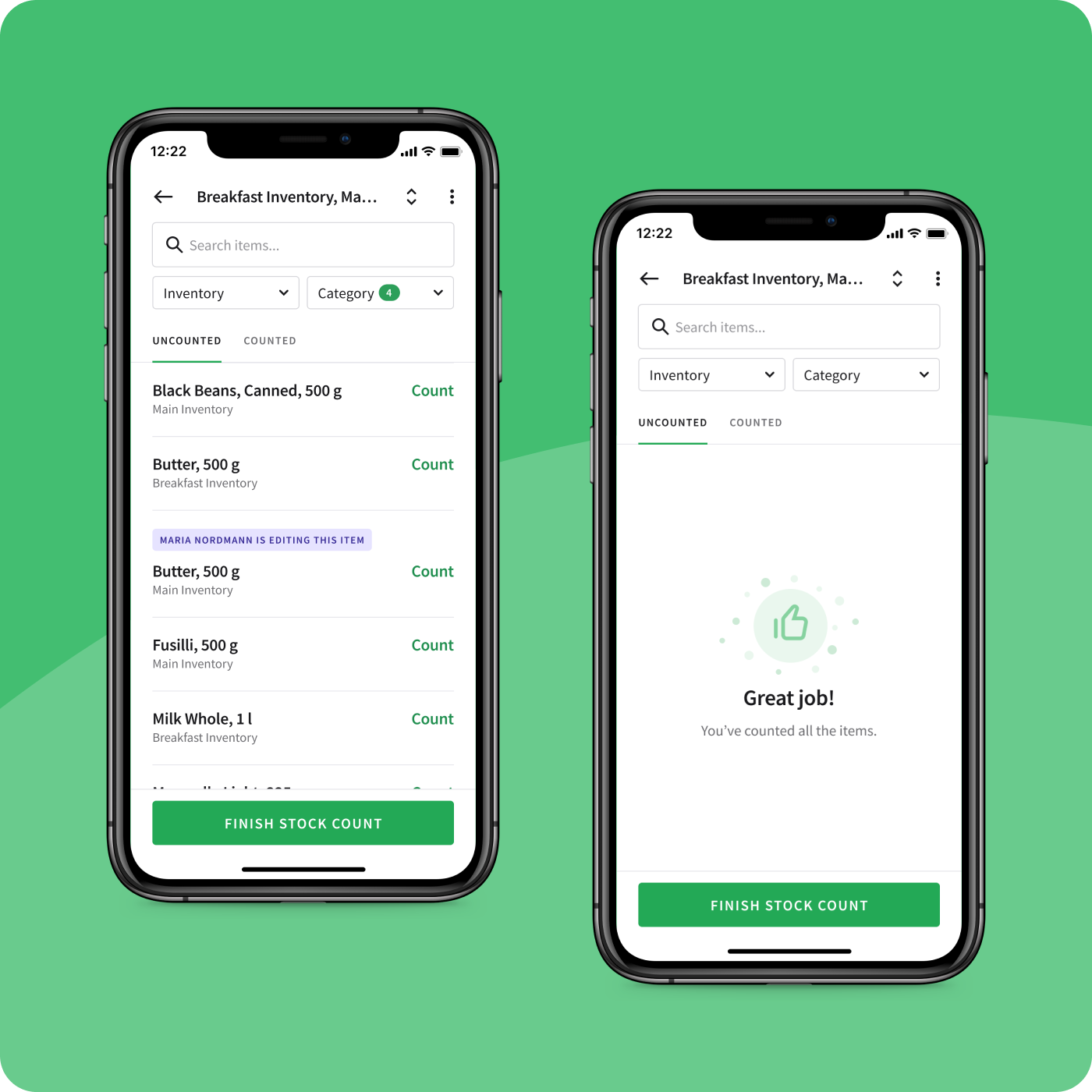

Every time your team finishes an inventory count, TotalCtrl automatically generates a report. You can immediately share it with your accountant or anyone else who needs to see it.
TotalCtrl automatically organises the inventory items based on your previous count so that you can quickly find everything without having to search or scroll through the entire list.
Is your existing inventory management process inefficient, error-prone or outdated? Then this solution is for you.
Join the ranks of efficient businesses enjoying streamlined inventory management.
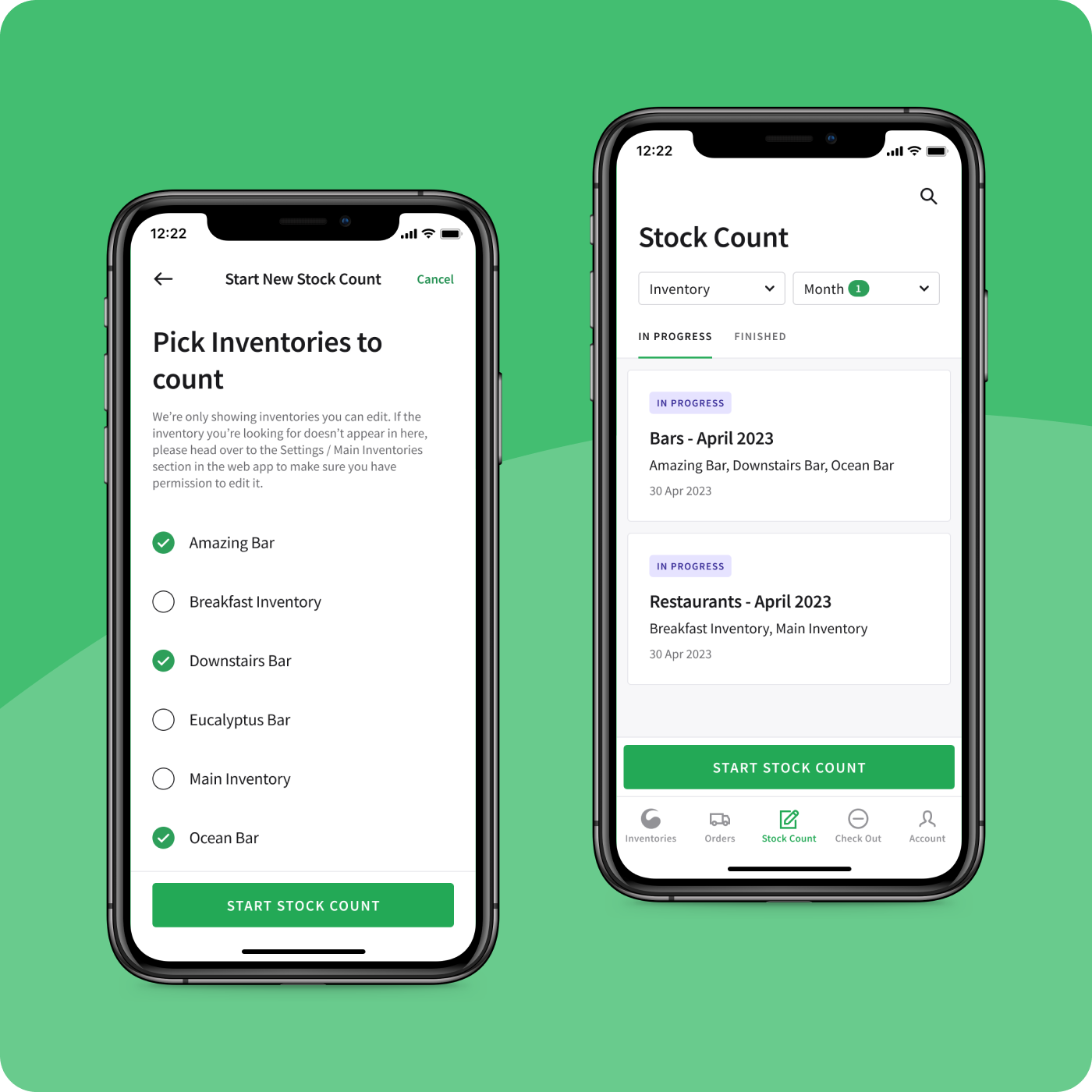
Follow these three steps
Click the big green button below where it says “Buy Now”. It only takes a few minutes.
Our intuitive interface makes it simple to add your products, categorize them, and input current inventory levels.
After you sign in using your access credentials, you’re all set to start your next inventory count!
Want some help getting started? Book a demo to see how TotalCtrl works and how it can help your hotel or restaurant increase efficiency and reduce costs.