Hate inventory count? We fixed it.
For Kitchen Operators
✅ Save hours every week on inventory
✅ Cut food waste by 35% in your first month
✅ Simple setup: managers sign up on web, staff use the app

For Kitchen Operators
✅ Save hours every week on inventory
✅ Cut food waste by 35% in your first month
✅ Simple setup: managers sign up on web, staff use the app

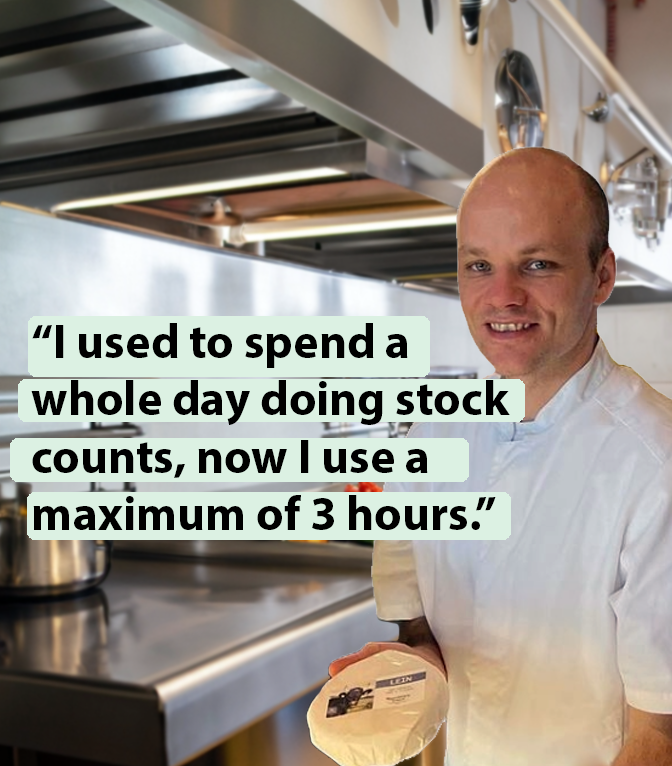
The use of the TotalCtrl app for inventory counts represents a leap towards digitization, offering a time-efficient and easily accessible method for inventory control.
“TotalCtrl makes stock count easy, it’s fast. We save time by using TotalCtrl, it helped us reduce the time we spend on taking stock by 62%.”
See measurable results in under 60 seconds
No more pen and paper. With our app, it takes less than 5 minutes to digitize your inventory.
Search for the item you want to count, enter the quantity, and generate a report when the inventory count is complete.
With TotalCtrl you get the insight and reports you need to make your accountant and team happy.
Say goodbye to updating and exporting inventory lists, printing them out and distributing them to the team. With TotalCtrl, everyone on your team can access the inventory count in the mobile app and instantly work with an up-to-date list of items.
No need to run back and forth with papers and spend extra time transferring data to a digital spreadsheet. Note down the item counts directly in the TotalCtrl mobile app and generate a inventory count report at one tap of a button.
TotalCtrl inventory count provides pre-defined units for each inventory item. This helps your team use the correct units during counting, preventing any errors in reports caused by using the wrong ones.
We know that every second of your time counts. Clean and user-friendly interface makes entering and managing the inventory count data a breeze.
Keep track of counted and uncounted items, mark several things at once as out of stock, filter items by inventory or category and much more.
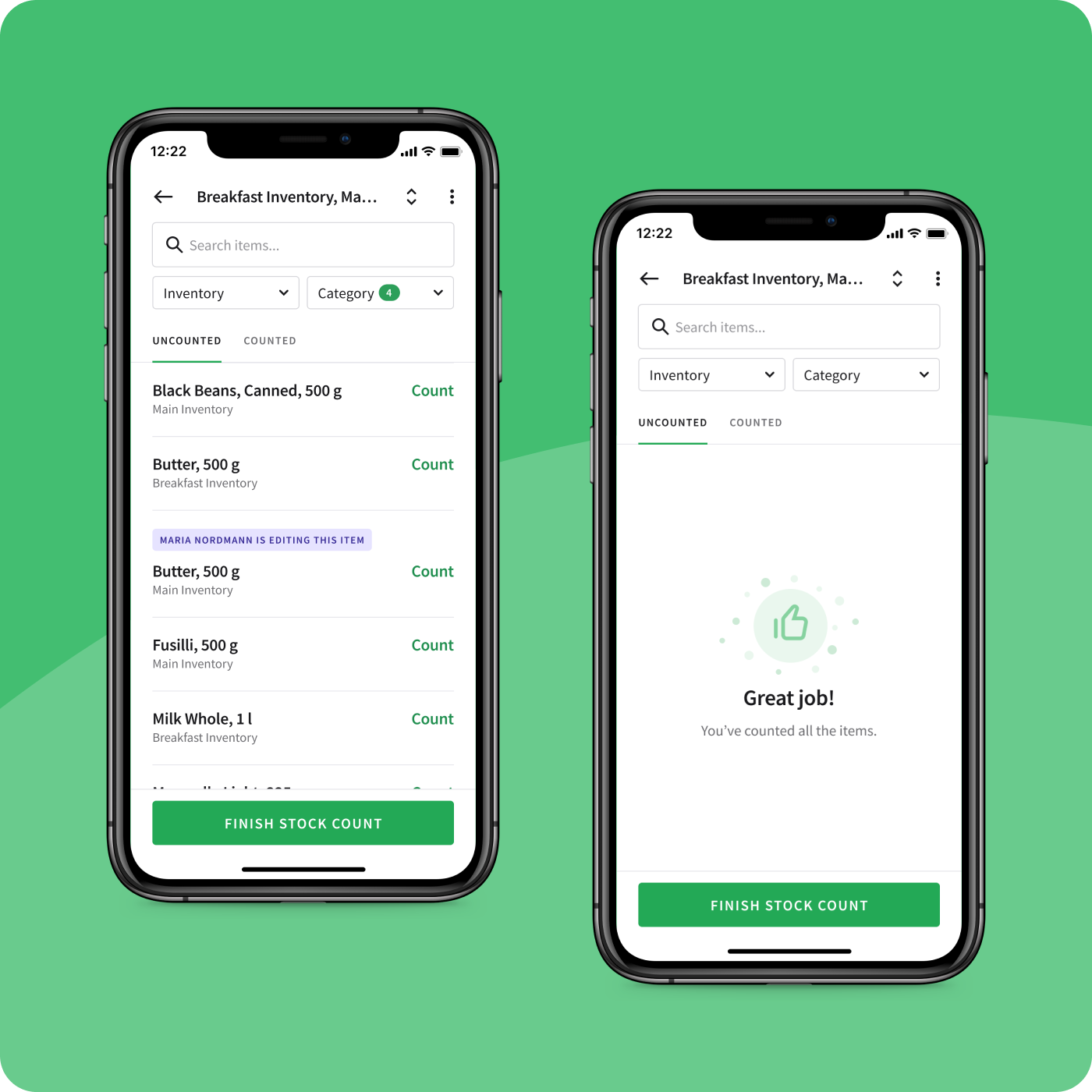

Every time your team finishes an inventory count, a report is automatically generated. You can immediately share it with your accountant or anyone else who needs to see it.
TotalCtrl automatically organises the inventory items based on your previous inventory count so that you can quickly find everything without having to search or scroll through the entire list.
Whether you want to count only specific product categories (like meat or dairy) or all your inventories at once and see them all in one report – we’ve got you covered.
Multiple people can participate in the same inventory count and count items simultaneously. This allows your team members to share the workload and reduce the time.
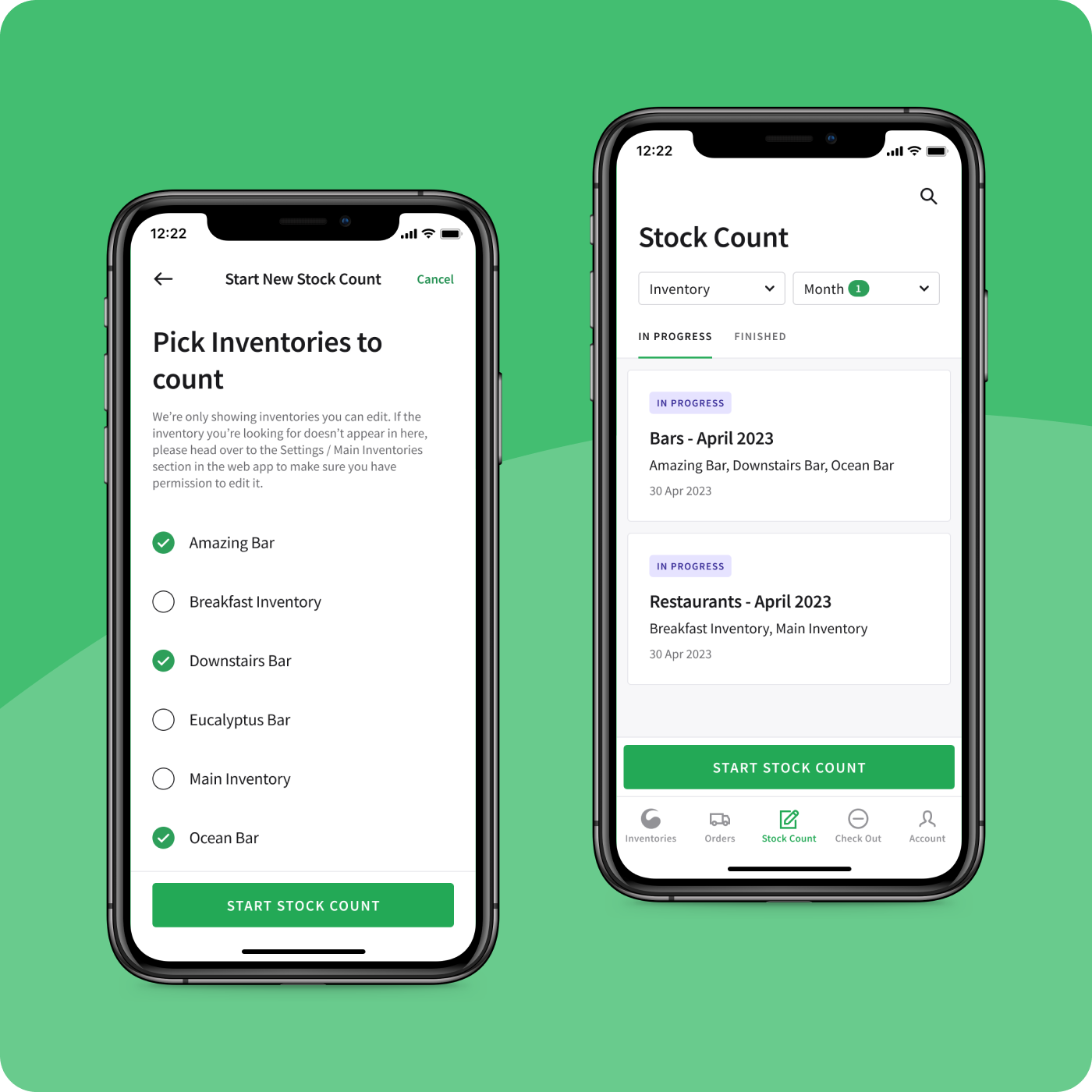
Book a demo to see how TotalCtrl works and how it can help your hotel or restaurant increase efficiency and reduce costs.